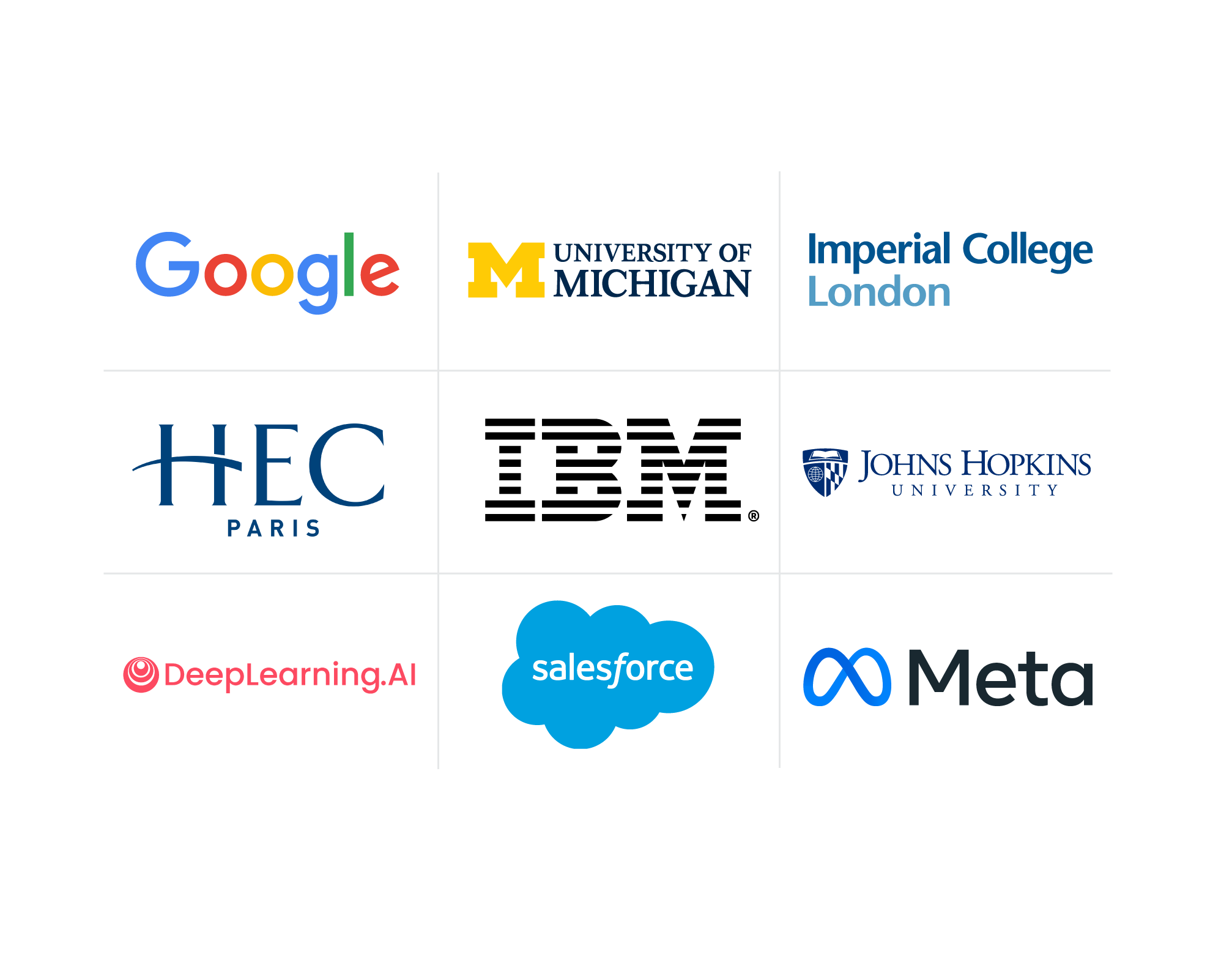Your 2024 Guide to Mobile Learning
Learn about mobile learning in this 2024 guide outlining its benefits and disadvantages in the classroom and the workplace. Plus, discover some mobile learning apps you can start using.
![[Featured image] Man at a laptop computer taking a course](https://d3njjcbhbojbot.cloudfront.net/api/utilities/v1/imageproxy/https://images.ctfassets.net/2pudprfttvy6/5Z4f7DDrCodHFqlHyWI25w/8c11a769b8508923478420e63cca87c0/iStock-649683470.jpg?w=1500&h=680&q=60&fit=fill&f=faces&fm=jpg&fl=progressive&auto=format%2Ccompress&dpr=1&w=1000)
Mobile learning is becoming an increasingly prevalent form of education in classroom and workplace settings. Wireless content allows you, as a teacher or leader, to make educational content more accessible for your learners and facilitate information across a wider reach than you would have in a physical location. With mobile learning, you can increase learning flexibility among your students and create new experiences. Still, you should also be aware of the distractions that can arise from having access to mobile devices.
What is mobile learning?
Mobile learning uses mobile devices or smartphones on wireless networks that educate users outside a classroom or designated physical work environment. Mobile learning refers to the ability to consume or create content from anywhere through a personal device. By utilizing the unique capabilities of personal devices, mobile learning has created new learning experiences for students and employees. Mobile learning can provide educational training for working employees and study tools for students in grade school through higher education.
Benefits of mobile learning in the classroom.
Mobile learning is becoming an essential tool in classroom settings due to the evolution of new technologies. By using digital learning applications and strategies, you can boost engagement among your students. When your students can decide when and where they will complete assignments, they will likely be more engaged in the course content. Your students can respond instantly to classroom polls and provide real-time feedback on each other’s work.
Disadvantages of mobile learning in the classroom.
Mobile learning can also have drawbacks in a classroom setting that may make it more difficult for you to teach your students and ensure their focus. When students prone to distraction have mobile devices, they may find it challenging to focus on what you are trying to communicate through your lesson plan. They will multitask on their devices rather than pay attention.
According to a survey conducted by Tindell and Bohlander, 92 percent of college students report using their mobile devices to send text messages during class [1]. You are responsible for keeping your students engaged; if they become bored or disinterested, they will quickly turn to their mobile devices for distraction. Mobile learning has placed a heavier duty on you as a teacher to make your lessons appealing and engaging.
Benefits of mobile learning in the workplace.
Incorporating mobile learning in the workplace can be innovative and cost-efficient, providing an alternative to employee training and supplemental educational tools. Following the post-COVID-19 era, hybrid and remote jobs have become increasingly popular, and the demand for mobile and digital tools has also risen. Workers now prefer a hybrid model 83 percent of the time, according to research conducted by Accenture [2].
Mobile learning can replace in-person employee training strategies, typically increasing productivity by using less time for training while in the workplace. As a leader of your company or organization, mobile learning is a useful tool to increase employee engagement and real-time feedback and create personalized tracks for your employees to follow.
Read more: E-Learning: The Business Case for Your Organization
Disadvantages of mobile learning in the workplace.
Mobile learning can have unintended consequences for employees’ productivity if not moderated appropriately. If your employees are unclear on how they should learn from the mobile learning content you prepare for them, they could become disengaged or, in some cases, refuse to participate. They could be distracted using their devices for personal reasons, like checking their email or social media. Mobile cell phone use can also affect your employees' relationships with each other. They could disregard their interpersonal relationships if they rely on high-access mobile technology.
As a leader, you want your employees to focus on workplace tasks and assignments. Assigning them mobile learning tasks could negatively affect their productivity for their specific position. You are responsible for cultivating positive workplace habits for your employees, ensuring they take their training seriously. Give your employees brief but valuable and engaging mobile learning assignments while being informational.

Learn from the best
Lower training cost with in-demand content and trusted credentials from 325+ top companies and universities.

Mobile learning applications
Here are some useful mobile learning apps you can try to integrate mobile learning into higher education and workplace environments.
1. Quizlet
Quizlet is a flashcard application and study tool for quick memorization to prepare for upcoming exams or presentations. Learners can create digital flashcards and engage with online spelling tests, fill-in-the-blank questions, matching games, and practice quizzes. You can use Quizlet to test your students or employees’ knowledge retention. It is a free tool to use and requires a Google login.
2. Kahoot
Kahoot is a popular learning tool characterized by its use of gamification. Gamification is a learning strategy that allows users to feel like they are competing in a game or earning rewards, increasing engagement and testing their knowledge in various subjects. While primarily popular in the classroom, you can use Kahoot and other gamified learning applications in the workplace to boost team engagement and strengthen bonds.
3. Poll Everywhere
Poll Everywhere allows you to create quantitative or open-ended polls for your students or employees. You can view their responses in real-time, as they can answer from any of their mobile devices. Poll Everywhere has a free version you can try out and a premium version you can upgrade to if you decide it works for your learners.
4. QStream
QStream is a mobile tool to help you scale corporate training programs and track your various employees’ progress. QStream improves job productivity and performance with gamification techniques, challenges, and scenario-based Q&As. You can track your various training programs' success and assess if your employees have knowledge gaps in certain areas.
5. Yarno
Yarno is an excellent mobile learning tool for providing learners with educational training wherever they are. Your learners can store their different study materials in a learning library, and you can send out quizzes to track your learners’ completion rates. Your learners will also receive feedback after completing questions to improve their knowledge.
Getting started with Coursera
On Coursera, you can improve your digital skills to become more comfortable using mobile learning techniques in your classroom or work environment. Courses such as Get Interactive: Practical Teaching with Technology can help you learn how to use digital resources and create multimedia lesson plans for your students. You will also have the opportunity to learn how to encourage learner collaboration and engagement with digital resources. This course can help strengthen your digital teaching skills and allow you to explore new methods to incorporate into your classroom.
Article sources
Taylor & Francis Online. “The Use and Abuse of Cell Phones and Text Messaging in the Classroom: A Survey of College Students.” Accessed November 14, 2023.
This content has been made available for informational purposes only. Learners are advised to conduct additional research to ensure that courses and other credentials pursued meet their personal, professional, and financial goals.