Front-End vs. Back-End Developer: Understanding the Differences
There are three primary types of software development: front-end, back-end, and full-stack. Compare and contrast them in this guide.
November 26, 2024
Article · 6 min read



This course is part of HTML, CSS, and Javascript for Web Developers Specialization

Instructor: Yaakov Chaikin
1,181,569 already enrolled
Included with 
(16,798 reviews)
(16,798 reviews)

Add to your LinkedIn profile
12 assignments



Add this credential to your LinkedIn profile, resume, or CV
Share it on social media and in your performance review

Do you realize that the only functionality of a web application that the user directly interacts with is through the web page? Implement it poorly and, to the user, the server-side becomes irrelevant! Today’s user expects a lot out of the web page: it has to load fast, expose the desired service, and be comfortable to view on all devices: from a desktop computers to tablets and mobile phones.
In this course, we will learn the basic tools that every web page coder needs to know. We will start from the ground up by learning how to implement modern web pages with HTML and CSS. We will then advance to learning how to code our pages such that its components rearrange and resize themselves automatically based on the size of the user’s screen. You’ll be able to code up a web page that will be just as useful on a mobile phone as on a desktop computer. No “pinch and zoom” required! Last but certainly not least, we will get a thorough introduction to the most ubiquitous, popular, and incredibly powerful language of the web: Javascript. Using Javascript, you will be able to build a fully functional web application that utilizes Ajax to expose server-side functionality and data to the end user.
In this course we will learn the basics of HTML5. We'll start with instructional videos on how to set up your development environment, go over HTML5 basics like valid document structure, which elements can be included inside other elements and which can not, discuss the meaning and usefulness of HTML5 semantic tags, and go over essential HTML5 tags.
16 videos8 readings12 assignments
We asked all learners to give feedback on our instructors based on the quality of their teaching style.



The mission of The Johns Hopkins University is to educate its students and cultivate their capacity for life-long learning, to foster independent and original research, and to bring the benefits of discovery to the world.


Johns Hopkins University
Specialization


Johns Hopkins University
Course
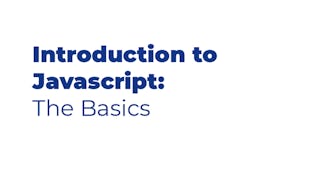

Coursera Project Network
Course




16,798 reviews
80.81%
13.55%
2.33%
1.12%
2.16%
Showing 3 of 16798
Reviewed on Jul 11, 2020
An excellent course for beginners. 5th week was a bit rushed i.e JSON,Ajax and jquery. So i had a really hard time getting grasp of them and took a star out of my review. Otherwise wonderful tutor.
Reviewed on Jun 27, 2020
Excellent course for people with intermediate knowledge of programming. Very eloquently teaches Bootstrap framework and Javascript along with AJAX. Must take course for any aspiring web developer!
Reviewed on Aug 27, 2020
It is one of the best course , that I have ever seen.I would like to thank the instructor for everything he has taught.I am entering in Development World with the help of this course.Thanks again!!!

Unlimited access to 10,000+ world-class courses, hands-on projects, and job-ready certificate programs - all included in your subscription
Earn a degree from world-class universities - 100% online
Upskill your employees to excel in the digital economy
Access to lectures and assignments depends on your type of enrollment. If you take a course in audit mode, you will be able to see most course materials for free. To access graded assignments and to earn a Certificate, you will need to purchase the Certificate experience, during or after your audit. If you don't see the audit option:
The course may not offer an audit option. You can try a Free Trial instead, or apply for Financial Aid.
The course may offer 'Full Course, No Certificate' instead. This option lets you see all course materials, submit required assessments, and get a final grade. This also means that you will not be able to purchase a Certificate experience.
When you enroll in the course, you get access to all of the courses in the Specialization, and you earn a certificate when you complete the work. Your electronic Certificate will be added to your Accomplishments page - from there, you can print your Certificate or add it to your LinkedIn profile. If you only want to read and view the course content, you can audit the course for free.
If you subscribed, you get a 7-day free trial during which you can cancel at no penalty. After that, we don’t give refunds, but you can cancel your subscription at any time. See our full refund policy.
Yes. In select learning programs, you can apply for financial aid or a scholarship if you can’t afford the enrollment fee. If fin aid or scholarship is available for your learning program selection, you’ll find a link to apply on the description page.